Making a mobile app from a mere idea involves many steps where each step must be carefully analyzed and implemented. If an app is built with careful consideration keeping in mind all the necessary information (as discussed in our previous blogs), it is going to perform well in the market.
This blog here explains the successful mobile app submission process.
-
Define your concept and objectives for mobile app
The first step is to determine the purpose of your app, target audience and key features. Make a proper plan that consists of milestones and deadlines for tracking the development of your app.
-
Design and develop the mobile apps
Then comes the designing and the developing of an app. With the help of UX/UI designs you can create an appealing and an attractive interface that is user-friendly too. Developers use these designs and build your app. Make sure to test your app well to catch bugs and fix errors.
-
Prepare for dubmission at app store
Before submitting you need to check that your app follows the guidelines of app stores be it Apple’s App Store or Google Play Store.
- App Icon: Icon that is going to represent your app should be in high resolution.
- Screenshots: Screenshots that will show the working of your app should be in high resolution.
- App Description: A compelling and clear description highlighting key features.
- Privacy Policy: A privacy policy that follows the regulations.
-
Create developer accounts
Make a developer account for submitting your app. For Google Play, sign up for a Google Play Developer account.
For the Apple App Store, enroll in the Apple Developer Program.
These accounts give you access to the tools required for submitting and managing your app.
You need to have access to developer account for submitting your app. For Apple App Store, enroll
-
Submit tour mobile app
Once your app is ready, follow the submission process for each app store:
- Apple App Store: Use App Store Connect to provide your app binary, fill in metadata, and submit it for review. Apple’s review process may take some time ranging from several days to a week, depending on the complexity and compliance of your app.
- Google Play Store: You can use Google Play Console to upload your APK or AAB file, enter app details, and proceed to submit it for review. Google typically processes submissions faster, often within a few hours to a few days.
-
Monitor and respond
After you are done with the submission, check the status of your app. Make sure that you properly address the feedback received and issues raised during the review process as it helps in the smooth functioning of your app. Once approved, your app will be available for download on the respective app store. Keep a keen eye on user feedback and plan for releasing updates and fixes as and when needed.
Conclusion
App submission process needs a proper plan to be followed. Taking help of the above discussed steps and being vigilant with all of them can transform your app idea into a reality without any hassle and ensure your app’s success in the market.
For more information about publish mobile app at app store, please visit to www.arkainformations.com or write us at sales@arkainformations.com
Contact Arka Sales Team
We appreciate your interest in Arka. Please fill the form below.
Branding Solution
Branding Name
Packaging Design
Brand Logo Design
Office Branding
Contact Us | Disclaimer | Privacy Statement | Terms of use | Sitemap
We use cookies on our site. Please read more about cookies policy here.
© 2024 Arka Information Systems International LLC also known as Arka Information Systems Pvt. Ltd. (India Subsidiary)